
Who has time to spend constantly moving money around to different accounts to make sure they’re saving and investing enough, and paying their bills on time? Not me!
Because I’m lazy, I’ve found the best no-effort way to save and invest: automation.
This article covers how to automate your finances so you don’t have to spend a lot of time managing your money.
When I first started my debt payoff journey, I felt like I was spending a ton of time managing my money – tracking where it went, moving money into savings, paying my student loans, paying my credit cards and bills, and more. I knew I could be using that time better to work more hours and earn more money, spend time with my friends and family, or do a hobby I enjoyed. So, I started automating my finances, and let me tell you, it changed my life. Automation can change your life too!
Benefits of Automation
Automation makes saving easier, saves you time when managing your money, keeps your eyes off your investments, and keeps you from missing payments or incurring late fees. If you could put a system in place that would save you hours per month, help you save and invest thousands more each year, and reduce your stress around your finances, why wouldn’t you?
Types of Automation
- Expense tracking
- Net worth & investment tracking
- Paycheck automation
- Credit card & bill payments
- Automated investing
Tracking Expenses
The simplest way everyone can automate is tracking expenses. Most people use credit or debit cards for their purchases. This is great because it makes your expenses really easy to track.
I used to use the Mint app and website to automatically pull my expenses from my credit and debit cards and categorize them. I had set budget amounts and the app would show me whenever I was close to or over budget. It is a simple app to set up and use, and it only takes 10 minutes to get started automatically tracking your expenses. Now, I use You Need a Budget, an app that has more robust budgeting tools that I can use to set my spending plan goals.
Automatically tracking your expenses can save you hours when compared to keeping a written journal or manually entering each receipt into a spreadsheet. However, make sure you are still reviewing your expenses each month and checking in with how your spending compares to your spending plan.
Net Worth and Investment Tracking
Other things you can track automatically include your net worth and your investments. Instead of getting the value of all of your accounts and putting them into a spreadsheet, then adding up what you own and subtracting what you owe to figure out your net worth, you can have a website do it for you.
Mint and You Need a Budget, which I mentioned earlier, both have net worth tracking tools. So you’re automatically tracking your net worth while you track your expenses.
For tracking my net worth and investments, I use separate tool called Personal Capital. This program works just like Mint or You Need a Budget, where you connect all of your accounts and they automatically update with your balances. I like to use Personal Capital because it has comprehensive investment tools to help you understand your portfolio.
A word of caution is that while you want to track your net worth and investments, checking your investments too frequently might cause you to make poor decisions with regards to changing your long term investment plan in reaction to short term market conditions. That’s why I generally recommend checking in with your net worth and investments on a monthly basis.
Paycheck Automation
The next thing to automate is where your paycheck goes. Contact your HR department at work and ask about direct deposit. Or set up automatic transfers from your checking account to your savings and investment accounts.
Pay Yourself First
When you automate your paycheck, pay yourself first. That means every time you get a paycheck, first send a portion of it towards net worth building activities. That could mean things that decrease your debt or increase your assets. Often, this will be debt payments, investments, or savings. Once you’ve taken the money out of your income for your financial goals, you can then allocate the rest towards bills and spending money.
Taking your savings automatically out of your paycheck or checking account makes creating a saving habit so much easier. That way, you can never accidentally spend the money you were planning to save, and you get used to living without it.
Here are the 4 places you should send your paycheck automatically.
1. Investments
If you have an investment plan through your employer, this is often automatically deducted from your paycheck on a pre-tax basis. Say you have a 401k or 403b, and you want to fully fund it to this year’s maximum contribution. Most 401k plans, for example, allow you to contribute a percentage of your salary.
To calculate what percentage you should contribute to your 401k, divide the annual limit by the number of total yearly paychecks. Then divide that result by your gross salary per paycheck. This will give you the contribution percentage. Even if you don’t want to contribute to the maximum, try to contribute at least the percentage your employer will match. This employer match should automatically be added into your 401k account.
Additionally, if you have a Health Savings Account, or HSA, set it up to automatically take money from your paycheck on a pre-tax basis. Set up your HSA account to automatically invest the money from your paychecks on a weekly or bi-weekly basis.
You can further automate your investing, for accounts like IRAs and taxable accounts, by direct depositing money into a savings account specifically earmarked for investments. Then, automatically transfer this money to an investment account. I’ll cover this in depth in a moment.
2. Savings
When you’re automating your savings, use sub-savings accounts. These are multiple savings accounts under one bank that are each earmarked for a specific savings goal. Some sub-savings accounts you might want to set up and direct deposit into may include an emergency fund, house fund, wedding fund, business fund, or travel fund. ⠀⠀⠀⠀⠀⠀⠀⠀
Keeping this money in separate accounts helps you see how you are progressing towards your savings goals and makes sure that you don’t spend the money on something it wasn’t planned for. This is especially important for an emergency fund because you don’t want to spend that on anything other than emergencies!
By automating your savings and investments, you can set it up once and forget about it, and eventually you will be automatically financially independent!
3. Debt Payments
If you have regular debt payments, like student loans, a car loan, or a mortgage, you should create a savings account for each debt. Direct deposit the minimum monthly debt payments into these accounts from your paycheck.
Save a buffer in each account that would cover 3 months of debt payments, in case of income interruption. Then, log into your account with your creditor and set up auto-pay for your debt. This can often give you an interest rate discount. Now, you won’t forget to pay your debts, you’ll have a 3-month buffer in your savings account for your debt payments, and you’ll be saving money on interest!
4. Checking Account
After paying yourself first by allocating money to investments, savings, and debt payments, you can send the remainder of your paycheck to your checking account, for other expenses like bills and discretionary spending.
When automating your finances, keep at least one month’s worth of expenses saved in your checking account to act as a buffer. You’ll see why when we talk about automating your credit card payments in a moment.
From your checking account, you can set up an automatic transfer to any joint checking accounts you might have with a spouse or partner. Alternatively, you can set this up as a direct deposit from your paycheck.
Since you’ve paid yourself first, any money that is left in your checking account can be used for spending. You’re not seeing money that you want to save or invest in your checking account, because that money has already been funneled into the appropriate savings accounts.
Credit Card & Bill Payments
The next thing you can automate is your credit card and bill payments. You don’t have to set up auto-pay for the full card balance, but at least set it up to pay the minimum balance from your checking account.
Some reasons people don’t want to set up full credit card autopay is because they want to review their credit card statement before paying the charges, for any errors. Check your credit card statements monthly anyway, even if you automate the full payment.
Additionally, some people worry that not paying attention to the spending on the credit cards means that they may spend more. That is why you should automate your expense tracking, so you can check in at any time, even right before you make a purchase, to see what’s left in your spending plan.
Finally, some people don’t want to automate the full credit card payment because they don’t want to overdraw their checking account. This is why I recommend that you keep a full month’s worth of expenses in your checking account as a buffer. This will keep you from overdrawing your account even if you are waiting on a paycheck to come in, but your bills are due.
Often, I recommend that you automate your minimum credit card balance if you are just getting started. Once you’ve gotten used to tracking your spending and spending within your spending plan, and you’ve built good spending habits and a buffer in your checking account, you can move on to automating the full payments of your credit cards.
Also set up bill auto-pay from your checking account. You can do this to pay recurring bills like rent, car insurance, utilities, and phone bills.
Automating your credit card and bill payments will save you time from writing paper checks or logging in each month to pay online, and you’ll never miss a payment or incur a late fee!
Investments
You can even automate your investing, by scheduling automatic transfers from your earmarked Investment savings account to an investment account, such as an IRA or taxable account.
Often, the default account that the transferred money will go into is a money market account, which is a cash equivalent account. Keeping the money there wouldn’t be much different from leaving it in your savings account. So, within your investment account, you have to set up automatic investments, where your account purchases a certain investment with the money that you transfer in each month.
Additionally, you will have an opportunity to reinvest your dividends or take them out. You can set your account to automatically reinvest dividends so you don’t have to do it manually or make any decision about it. This will help your investments grow faster.
Finally, if you are aiming for a certain asset allocation in your investment accounts, you will have to rebalance occasionally. Some accounts have an automatic rebalancing feature that you can turn on, so you don’t have to worry about your asset allocation being out of whack. Otherwise, I only rebalance my accounts once a year if it has to be done manually.
A major benefit of automating your investments is that you aren’t constantly checking in on your investment account and seeing how your investments are performing. This is a benefit because if you are investing for retirement, you want to stay invested for the long term. By getting some distance from the fluctuations of your investments, you will be able to avoid any regrettable decisions you might make in the face of volatility.
Conclusion
If you automate your finances, you can’t forget to save, invest, or pay your bills. You also don’t have to spend as much time thinking about your money, and you get richer every time you get a paycheck.
Automation doesn’t mean that you can completely stop checking in with your money, but you can check in with it less frequently, like once a month instead of constantly. Plus, you’re only checking in, you’re not manually moving money or writing checks. Additionally, a key to successfully automating your accounts is to use buffers to prevent overdrawing your accounts.
My lazy girl method of automation will save you time, save you money, and save you stress. Start small today, by setting up an account to track your expenses, and sending a quick email to HR to ask about direct deposit.
Your turn:
What type of automation are you going to try?
Related Content:
[fusebox_track_player url=”https://dts.podtrac.com/redirect.mp3/traffic.libsyn.com/secure/findyourfreedom/35-3.mp3″ twitter_username=”fyf_podcast” ]
WANT TO REMEMBER THIS? SAVE THESE TIPS TO YOUR FAVORITE PERSONAL FINANCE PINTEREST BOARD!

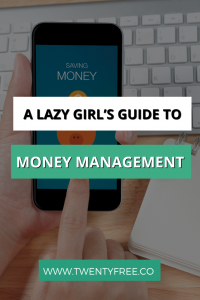
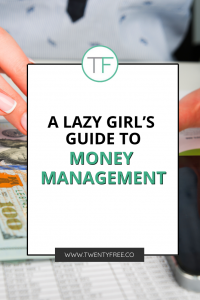

[…] How To Manage Your Money In 10 Minutes a Month […]
[…] can increase your assets by saving cash or increasing your investments. Saving a buffer in your checking account will increase your assets, and bring your net worth up. So will saving an […]
[…] can increase your assets by saving cash or increasing your investments. Saving a buffer in your checking account will increase your assets, and bring your net worth up. So will saving an […]
[…] literacy for women. This means educating women of all ages about personal finance, investing, and money management. There are a number of ways to do this, but a great place to start would be seeking out […]